Video editing has become an essential skill for everyone, from aspiring content creators to professional filmmakers. With the rise of social media, YouTube, and video-centric platforms like TikTok, mastering the right tools is more important than ever. The best video editing software offers a vast array of features that help craft visually stunning and engaging content. Whether you are looking for a free video editor or a premium editing suite, finding the perfect fit can be overwhelming. This guide explores the top eight video editing software programs, highlighting their history, current trends, and what the future holds for these tools. Follow us here at Princess of Wales
History of Video Editing Software
The history of video editing software traces back to the 1980s and early 1990s when digital editing slowly replaced physical film splicing. Early video editing programs were complex and required high-end hardware. Software like Adobe Premiere and Avid Media Composer emerged as industry standards, offering capabilities that were revolutionary for their time. Over the years, technology advanced, and programs evolved to become more accessible and user-friendly, allowing hobbyists to use tools previously reserved for professionals.
Fast forward to the 21st century, the shift towards online video content began with the rise of YouTube in 2005, which significantly increased demand for easy-to-use yet powerful video editing software. The growth of social media, streaming services, and smartphones has only accelerated the need for accessible tools. Today, video editing software ranges from high-end professional programs to free editing software, catering to all levels of expertise.
Related: New iPhone 16 iOS Update Delightful Features Exposed
Related: Top GenZ Filmmaking Techniques You Should Know
Controversy in Video Editing Software
While the video editing industry has thrived, it has not been without controversy. The advent of AI-driven editing tools, such as Movavi Video Editor and Wondershare Filmora, has led to debates about the role of automation in creativity. Purists argue that these tools limit the personal touch and human element that has traditionally been integral to video editing. Others welcome these innovations, viewing them as necessary progress to streamline workflows in an increasingly competitive space.
Adobe Premiere Pro
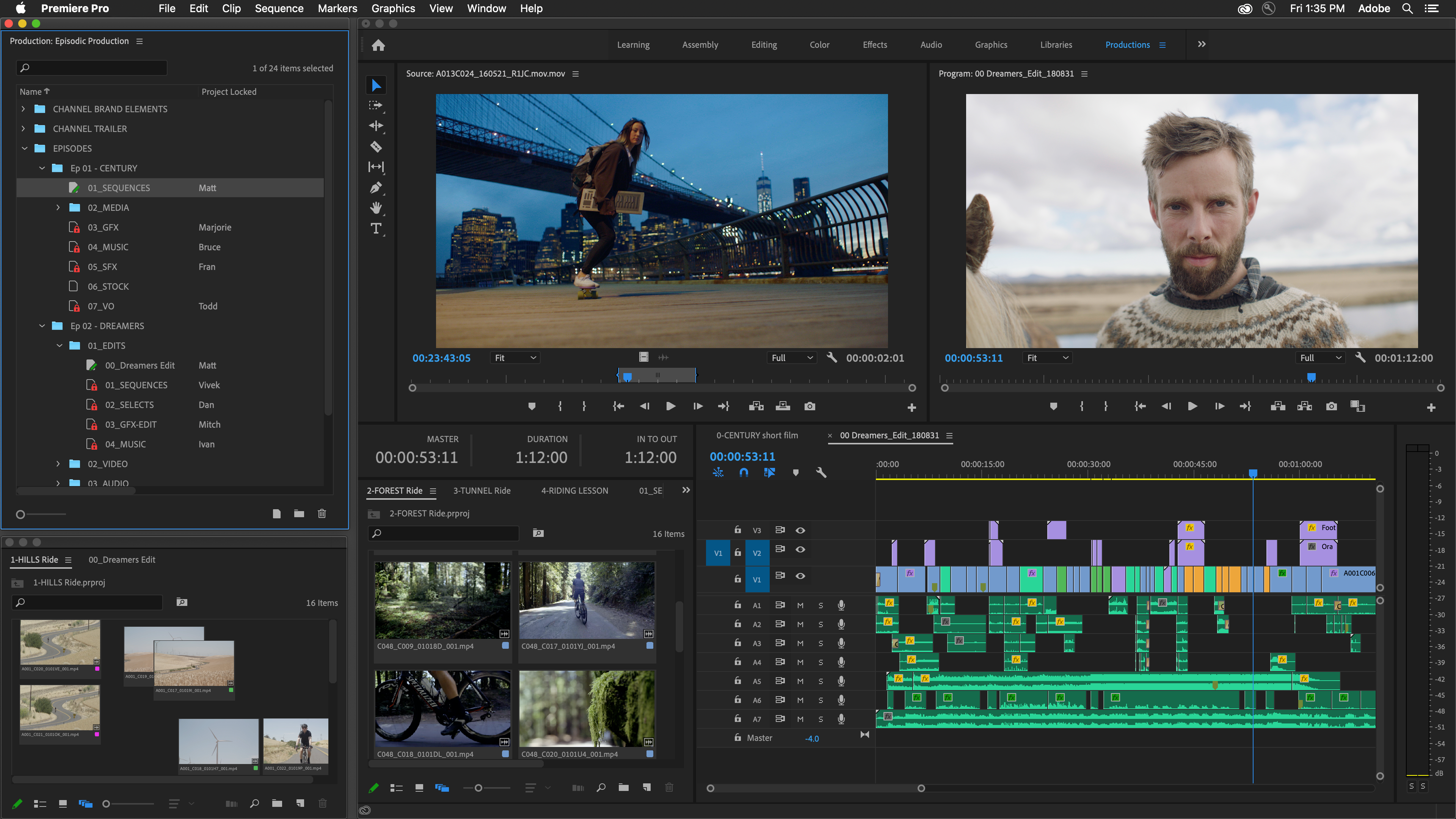
One of the most widely used video editing software is Adobe Premiere Pro. Launched in 1991, it quickly became the go-to software for professionals. With features like multi-camera editing, color correction, and advanced video masking, Adobe Premiere Pro offers robust tools to both beginners and experts alike. It's not just favored by filmmakers but also by YouTubers and marketing professionals who need to create high-quality content.
What makes Adobe Premiere Pro stand out is its seamless integration with other Adobe products like After Effects, Photoshop, and Audition, allowing for a highly efficient workflow. While some might find it expensive, many believe the software justifies its cost through its extensive feature set and regular updates.
Final Cut Pro X

Apple's Final Cut Pro X is another giant in the video editing world, and it has a strong fan base among professional editors. Initially released in 1999, Final Cut Pro revolutionized video editing by introducing nonlinear editing (NLE) capabilities. After its redesign in 2011, the software became more accessible without losing its professional appeal.
With its intuitive interface, magnetic timeline, and optimization for macOS, Final Cut Pro X is a favorite among those who prioritize speed and fluidity in their editing process. Its streamlined interface makes it an excellent choice for Mac users who want powerful tools without a steep learning curve.
DaVinci Resolve

DaVinci Resolve started as a color grading software but has since evolved into one of the most powerful video editing programs available. Known for its high-end features like 8K editing, visual effects, and cutting-edge audio post-production tools, DaVinci Resolve is used by Hollywood professionals and indie filmmakers alike. Its free version offers more features than many paid options, making it one of the best free video editors on the market.
DaVinci Resolve is highly regarded for its color grading capabilities, but the software has grown into a full-fledged editing solution, capable of handling everything from simple vlogs to feature films.
Wondershare Filmora
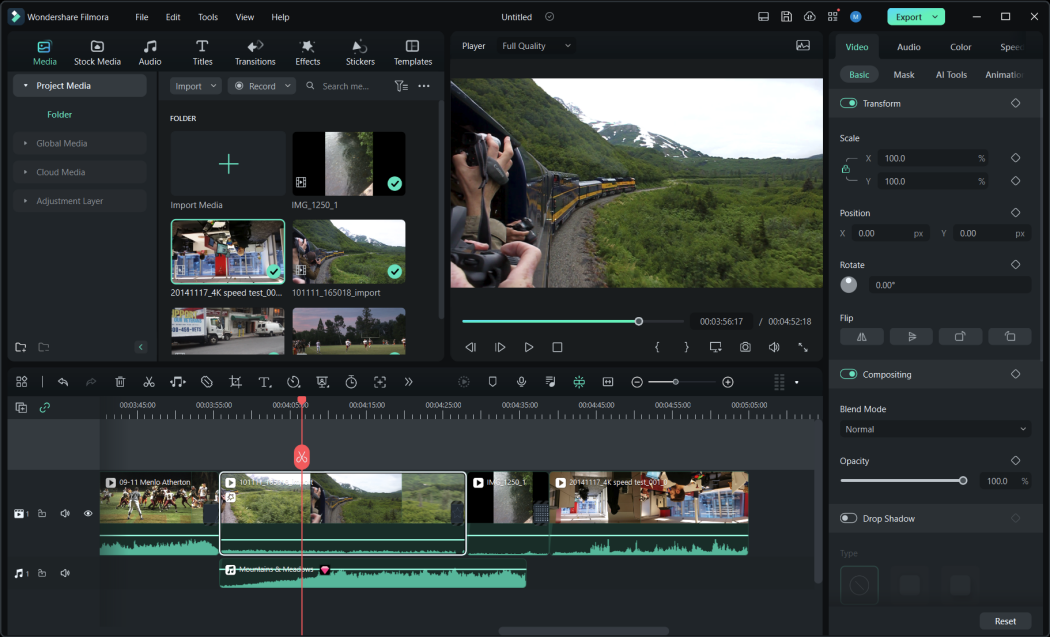
For creators looking for a blend of simplicity and power, Wondershare Filmora stands out. Known for its user-friendly interface, Filmora is a great choice for beginners who want to dive into video editing without feeling overwhelmed. Over the years, Filmora has added several advanced features, like motion tracking, keyframing, and color matching, making it a versatile tool for intermediate-level users as well.
Filmora also provides a wide selection of effects, transitions, and royalty-free music, all of which are highly accessible and easy to use. Whether you're editing a YouTube video or creating a short film, Filmora has the tools you need at an affordable price.
Adobe Premiere Elements
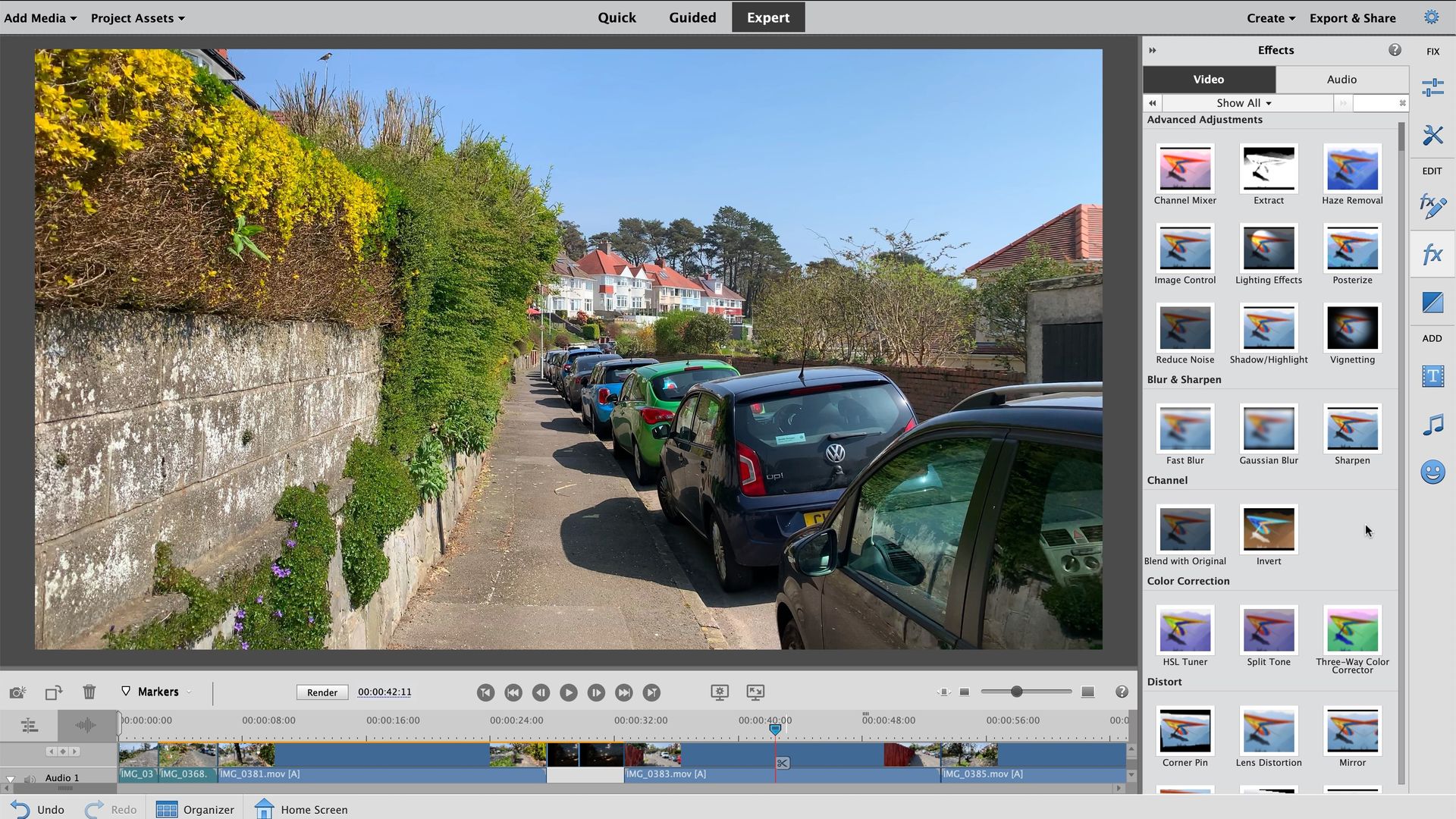
For those seeking the power of Adobe Premiere Pro but with a simplified interface, Adobe Premiere Elements is the perfect choice. Premiere Elements is designed for casual editors and those new to the world of video editing. It offers guided edits, smart tools like motion tracking, and automatic video creation based on your clips.
While lacking the extensive professional features of its bigger sibling, Premiere Elements is excellent for beginners or those who don’t need advanced editing capabilities. It is also priced lower than Adobe Premiere Pro, making it a more accessible option for hobbyists.
iMovie
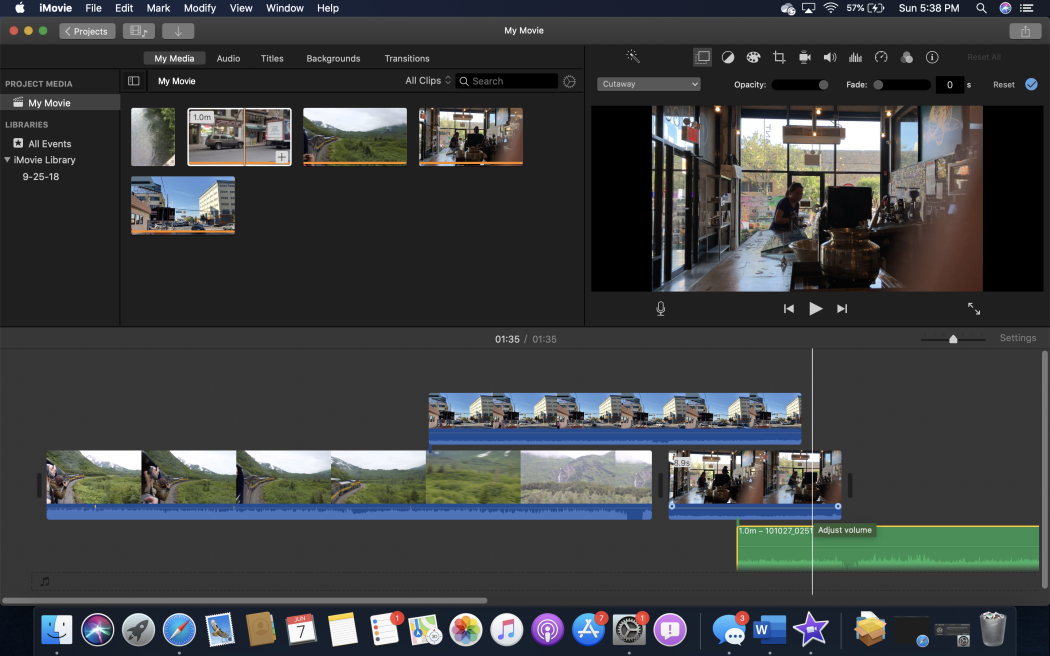
Apple’s iMovie is a free video editor that comes pre-installed on every Mac. Although it’s less feature-rich than Final Cut Pro X, iMovie is an excellent choice for beginners or those who need to edit short videos quickly. The user-friendly interface, drag-and-drop functionality, and built-in templates make iMovie the go-to for Mac users who want a simple yet effective editing solution.
While it may not have the professional-level features seen in other software, iMovie’s seamless integration with iCloud and iOS devices makes it perfect for editing on the go.
CyberLink PowerDirector
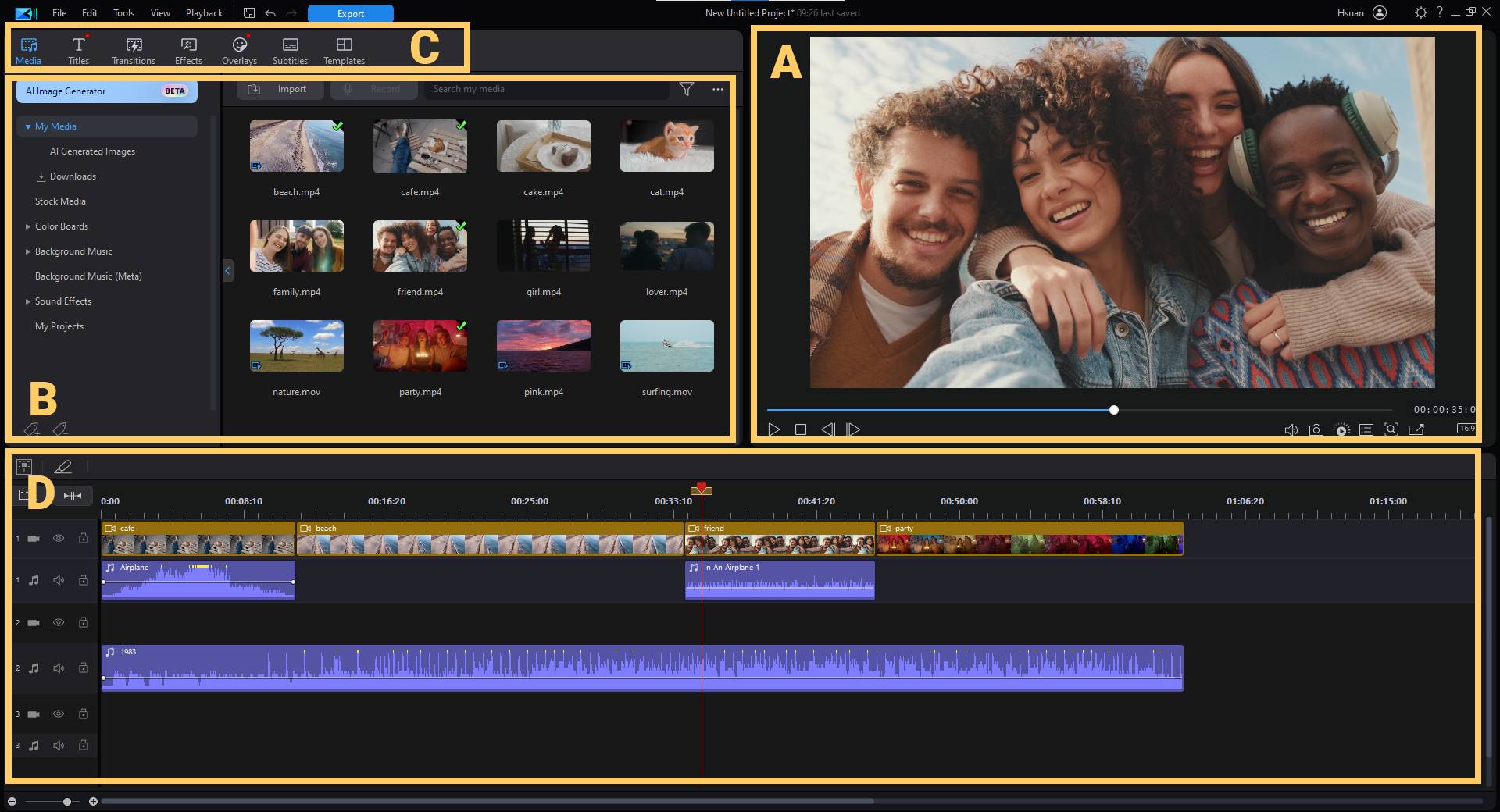
CyberLink PowerDirector is a versatile and powerful video editing software known for its blend of professional features and ease of use. The software is packed with advanced editing tools like 360-degree video editing, motion tracking, and a multi-cam designer. What sets PowerDirector apart is its fast rendering time, making it one of the best video editing software options for those who need quick turnaround times.
PowerDirector also offers a vast selection of customizable effects and templates, catering to both novice and expert users. With regular updates and new features, it’s an excellent option for anyone looking to upgrade their video editing capabilities.
HitFilm Express
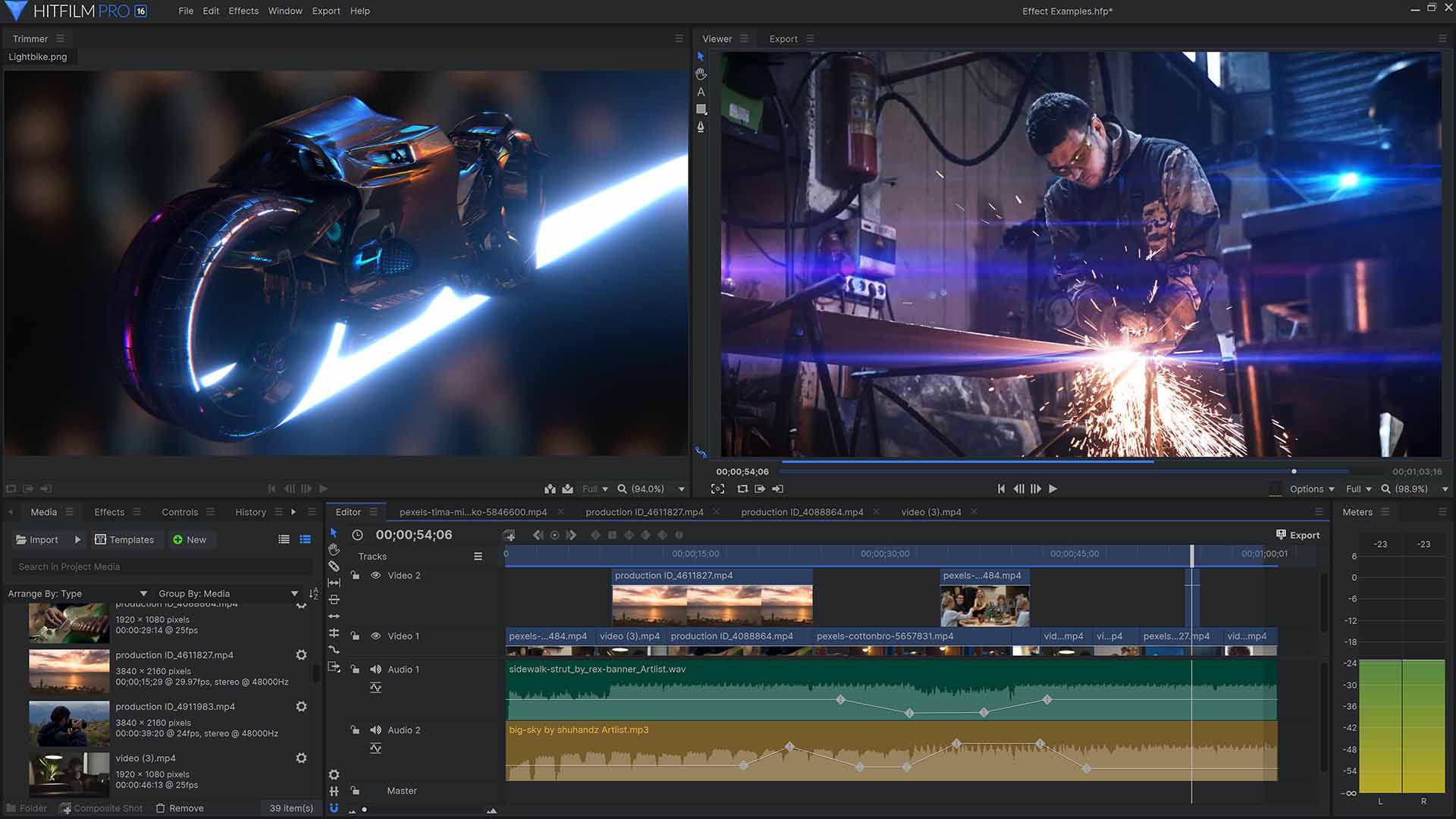
For those searching for a free video editor with professional features, HitFilm Express is a strong contender. Known for its visual effects capabilities, it is often considered the best free video editing software for creators on a budget. HitFilm Express offers features typically reserved for premium software, such as 3D compositing, motion tracking, and particle effects.
Despite being free, HitFilm Express provides access to a comprehensive set of tools, making it a fantastic choice for indie filmmakers and aspiring YouTubers.
Rising Popularity of Video Editing Software
With the increasing demand for video content, video editing software has never been more popular. Social media platforms like Instagram and TikTok have democratized video production, allowing almost anyone to become a content creator. The rise of tutorials and online learning platforms has also contributed to making advanced editing skills more accessible.
Looking ahead, the future of video editing software lies in the integration of AI-powered tools and cloud-based editing. Programs like Sony Vegas and Movavi Video Editor are already exploring AI capabilities to automate tasks such as color correction and video stabilization. Moreover, online video editors that work directly within browsers are expected to see more growth, offering a lightweight yet powerful alternative to traditional software.
Conclusion
From beginners to seasoned professionals, finding the right video editing software depends on your specific needs and preferences. Whether you're looking for a free editing software option like HitFilm Express or seeking advanced features with Adobe Premiere Pro, the best video editing software provides countless ways to bring your creative vision to life. With continuous advancements and the integration of AI and cloud-based solutions, the future of video editing promises even more accessibility and innovation, ensuring that creators at all levels can find the perfect tool to meet their needs.